



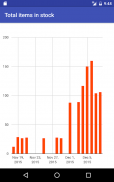






















Inventory Management

Description of Inventory Management
Inventory Management is an application designed to assist businesses in managing their stock and logistics within warehouses. This software serves as a Warehouse Management System (WMS), providing tools for efficient inventory control and streamlining various processes related to the supply chain. Available for the Android platform, users can easily download Inventory Management to enhance their operational efficiency.
The app offers a variety of features aimed at simplifying inventory management tasks. Users can add and remove inventory from their warehouse seamlessly, making it easier to control stock levels. Additionally, the application allows for the movement of inventory between different storage locations, ensuring that items are organized and accessible. Real-time global visibility of inventory is another critical aspect, enabling users to track stock across multiple locations simultaneously.
To maintain accuracy in inventory records, the app provides functionalities for counting and correcting stock levels. This feature is particularly useful for businesses that need to ensure their inventory data is reliable and up-to-date. Moreover, the ability to share inventory information among team members facilitates collaboration and improves overall efficiency in managing stock.
Managing stock transactions is a vital component of the Inventory Management app. Users can oversee all transactions related to their inventory, from shipping and receiving to putaway and picking processes. This comprehensive tracking helps businesses maintain an accurate view of their inventory levels and movements, ultimately leading to better decision-making.
Locating stock within the warehouse is made simple with the app's intuitive interface. Users can easily find items, which aids in reducing time spent searching for products. Additionally, the app supports managing warehouse locations, allowing users to optimize their storage space effectively. This feature is essential for maximizing efficiency in warehouses with limited space.
Replenishment advice is another valuable tool provided by the app. It analyzes inventory levels and suggests when to restock items, helping businesses avoid stockouts and maintain optimal inventory levels. This proactive approach to inventory management can significantly enhance a company's ability to meet customer demand.
The user interface is web-based, which allows for easy access from various devices. This flexibility means that users can manage their inventory from anywhere, making it convenient for businesses with multiple warehouse locations or those that require remote access to inventory data. The app supports multiple Android devices simultaneously, further enhancing its usability for teams.
Extensive reporting and analysis features are incorporated into the Inventory Management app. Users can generate statistics related to their inventory, including fill rates and total items in stock. Transaction histories are also available, providing insights into fast and slow movers within the inventory. This data is crucial for businesses looking to analyze their stock performance and adjust their purchasing strategies accordingly.
Inventory accuracy is a primary focus of the app, as it allows users to track discrepancies and correct any errors in their inventory records. This attention to detail helps businesses maintain a reliable inventory system, which is essential for effective supply chain management. Additionally, the app provides insights into inventory value, helping users understand the financial implications of their stock levels.
For added convenience, the app supports the use of a Bluetooth barcode scanner. This feature enables quick and efficient scanning of barcodes, streamlining the inventory management process further. Users can quickly add or remove items from their inventory by scanning barcodes, reducing manual data entry and potential errors.
The Inventory Management app is designed to meet the needs of various businesses, providing tools that enhance logistics and inventory control. By improving processes such as shipping, receiving, and stock management, the app helps organizations operate more efficiently. With its wide range of features, businesses can manage their warehouse operations effectively, ensuring that they maintain optimal inventory levels and meet customer demands.
In the competitive landscape of inventory management solutions, Inventory Management stands out as a robust tool for businesses looking to improve their logistics and stock control. Its user-friendly interface, combined with powerful features for managing inventory transactions and warehouse locations, makes it a valuable asset for any organization. The ability to access the app from multiple devices and utilize barcode scanning further enhances its functionality, making it an essential tool for modern warehouses.

























